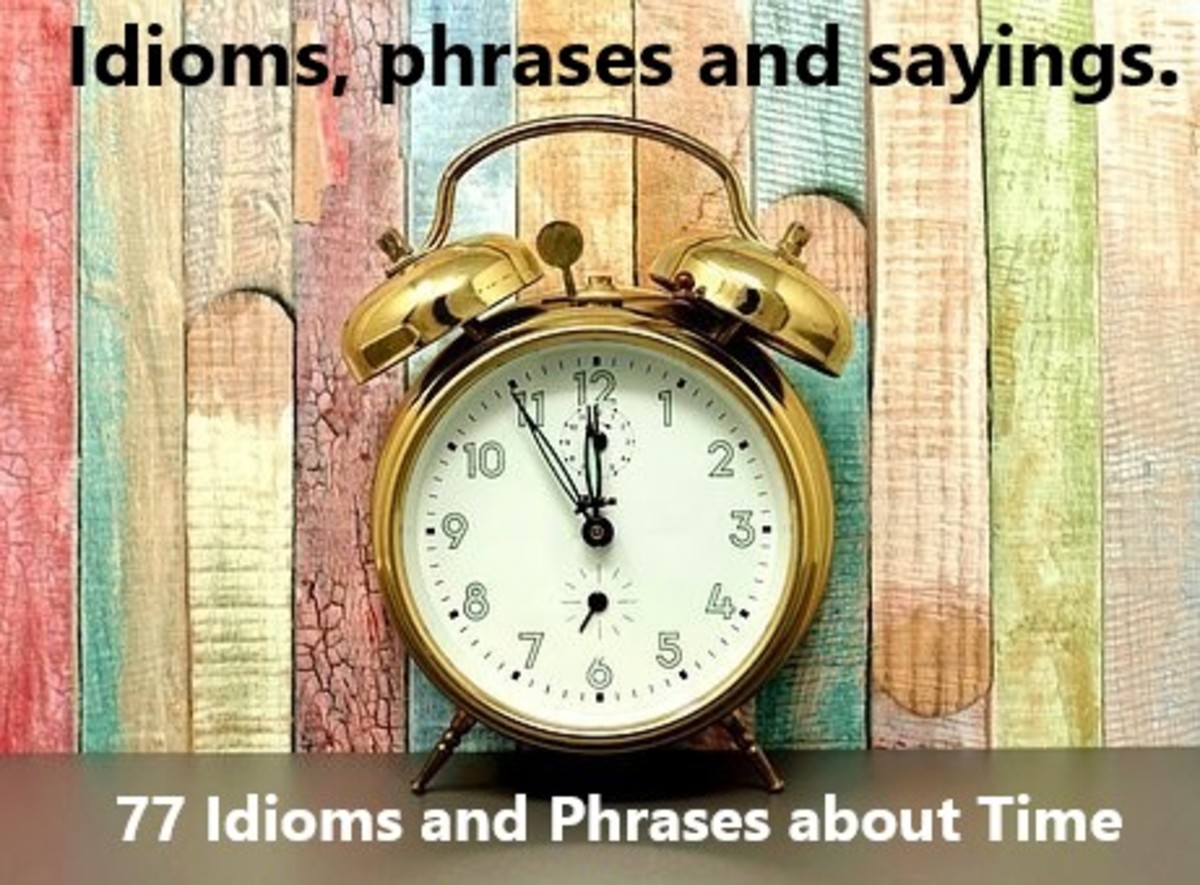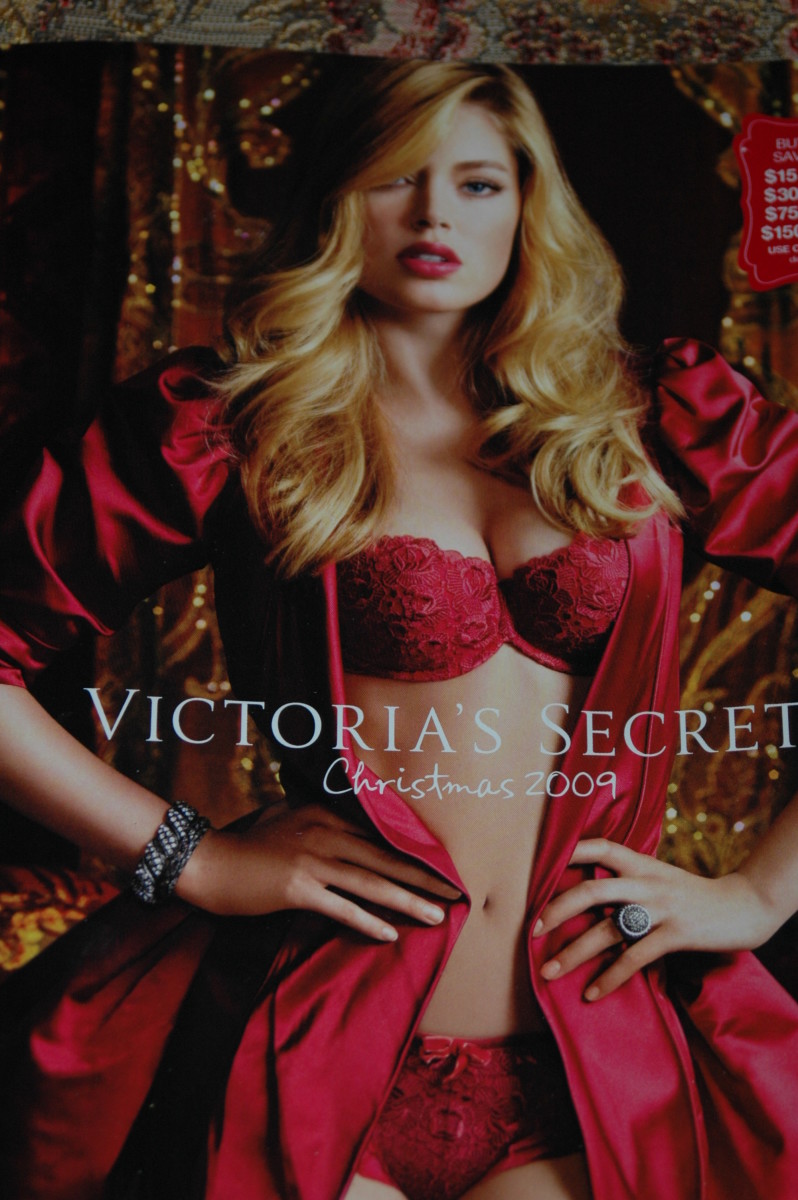Starting Your Own Book Review Blog

Start Your Book Blog For The Right Reasons And With The Right Expectations
I love books. Have always loved them - ever since I've read my first book at the age of 10 - The Three Musketeers by Alexandre Dumas. This book opened up for me a new world and made me realize just what is out there is for the taking - without ever leaving your home.
When you want to start a new book blog, you need to have the right reasons for it. It is not easy and there is a lot of work involved, with little monetary benefits, so your heart needs to be in the right place above all else. Here are the emotional prerequisites (from my point of view and experience) before you even start your blog.
- Enjoy reading books
I know it sounds quite self-explanatory, but you do need to have an intrinsic love for books, whether they are paperbacks, hardcovers or e-Books. If you don't like books, if you don't like to read books, there is little point in starting a book review blog, because afterall what are you going to review if you haven't read the book?
- Love writing
There are lots of people who enjoy reading a good book, but would never spend their time writing a review of what they have read. Reading and writing are two entirely different things. If you don't like to put down your thoughts about the book, your blog will fail before it had a chance to see the light of day.
- Don't expect free books - at least not initially
I've seen recently a trend among new book bloggers whereby they openly admitted that they've started their blog just to get free books.
The truth is, while many book bloggers receive free books from authors, publisher houses and places like Netgalley and Edelweiss, they have worked hard on their blogs to put up content based on books they've previously bought, to bring external traffic to their blogs and to gather a social network following (Facebook, Twitter and Google Plus at least).
Unless your book reviews are good, written with your personal voice and showing a great personality, unless you have some nice traffic, and can prove that people online are following you, there is little chance of authors sending you emails with book review requests.
There is truly a lot of work involved before you start to get free books. For many people, the effort/reward ratio is just not there.
- Don't expect huge monetary gains
This point is big. Bloggers in many industries (e.g. health, gadgets and fashion to name a few) can truly make good money with their blogs. Sponsored posts are big. However the book blogging world is different. We are the step children who nobody really cares much about. Sure, we do get a free book now and then, but that's pretty much it.
You won't find book authors or publishing houses flocking to your blog asking you to post a book review for any sum of money, and if you ever open your mouth to ask money from any author for a stellar book review, they will laugh in your face (or behind your back) and just move on to the next thousands of book bloggers who will be more than happy to get a free book for a great and honest review.
in addition, when it comes to book reviews, people will not spend much money on Amazon for the book. Most of your traffic will come from other book bloggers, who will have probably already bought the book (or got their own free copy from the author).
If you check for related keywords in Google, book reviews simply are not searched enough to warrant some good traffic, unless you have your own following from social media sites or people who have subscribed to your blog and eagerly expect your next post.
Why Should You Start A Book Review Blog?
Despite the meager earning potential for book review blogs, you will find that most bloggers are avid readers and love talking about the books they've read. Starting their own blog is just an outlet for them to journal about their favorite - or most hated books.
Also starting a blog is a way for them to connect with other like minded book enthusiasts.
There are few more passionate bloggers than book bloggers, maybe because of the lack of great monetary rewards, which means that they can be honest in their reviews, with no hidden agenda.
Book bloggers love blogging about books, it's that simple.
When you have that many books at home..maybe a book blog is in order?
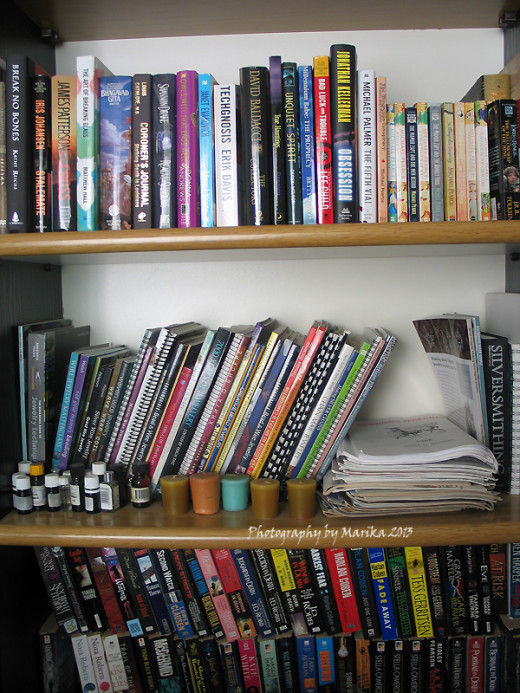
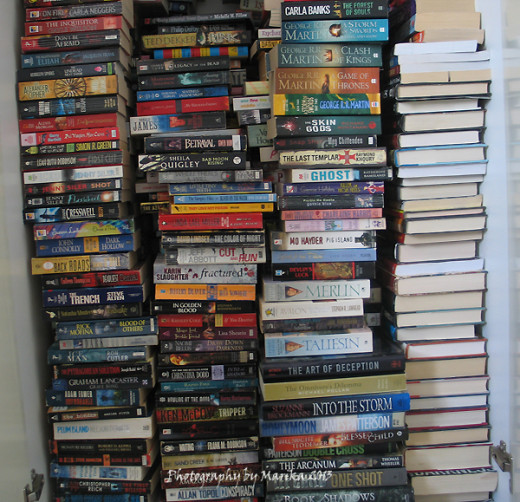
So You're Ready To Start Your New Blog
If you're past the emotional hurdles and worries about starting your new book blog, and have decided that you want to go ahead anyway, here are some of the main steps to follow.
- Decide on the theme of your blog
Will it be a blog to review a particular book genre/subgenre, or it will contain 'catch all' kind reviews? My own book blog, Mystery Sequels is very niche: it focuses on mystery novels (can indlude whodunit, thrillers, romantic suspense, etc) which have a sequel. Sure, I do review now and then standalone novels, but the majority of my reviews are for books in series.
I have met many bloggers who have started a general book review blog, and then created categories for the various genres that they would tackle.
Both ways are perfectly acceptable, but you do need to decide in advance what the theme of your blog will be.
- Decide on your blog name
This is quite a headache starter for many. But now you see why before thinking of a blog title, you need to know what exactly you want to review on your blog. Someone with a title such as Clarrissa's Book Nook will most probably review books in various genres, as opposed to 'Mystery Sequels', which makes it clear that the books reviewed will come from a particular subgenre.
- Get a domain for your site
A domain is crucial for your site - unless you want to host your new blog on a free site such as Blogger. Having your own domain makes it more professional land credible in the book blogging world. Afterall you will pay some money for your domain and hosting, which means you are more serious about having a long term blog, which in turn means that authors will more likely contact you with offers for book reviews.
There are many domain registrars that you can get your domain from, including Godaddy, or Name.com, etc. Godaddy is the most common registrar and it's quite easy to buy the domain from.
Of course this also means finding the right domain for your blog. While you might change the name of your blog at some point, the domain name (the URL of your blog) will be always the same, so there is some thinking to be done about getting the right one. Not that it matters lately so much, but still it will be yours, so make sure you get something relevant (maybe something with the word 'books' in it).
- Next step is hosting
Once you have your domain name, you will want to host your new blog somewhere. There are many good hosting companies worth checking out, including the best known Hostgator. Other names worth mentioning are Dreamhost, Bluehost, Namecheap, to name just a few popular ones.
- Set up your blog on Wordpress
Once you have your domain name secured and your hosting set up, the next main step is setting up your blog. The most popular blogging platform is Wordpress (Wordpress.org) and there are tons of free guides online on how to set up a Wordpress blog. The steps are really easy to follow and implement.
The gist of it though is that you go to your Cpanel (you will given the link to it when you start your hosting) and install Wordpress from the Fantastico menu.
Once Wordpress is setup, you can login to your Wordpress Dashboard (you will, again, get an email on how to access your dashboard) and start working on your blog in earnest.
This is where you can write new posts, add your contact information, book review policy, an About Me page, add various useful plugins and publish your reviews.
Even if it seems overwhelming at first, just do one bit at a time - one thing every day and before you know it, you will be well on your way to creating great book reviews of your favorite novels.
Setting Up Your Blog With Wordpress
A Great Instructional Video on Setting Up A Blog From Scratch
I found the video above a few months ago and bookmarked it because it's really useful. It goes indepth into getting your domain, hosting with Hostgator and setting up your first blog with Wordpress.
The video is quite long, but worth a watch. Of course the blog setup in that video won't be a book blog, however the setup is the same. What makes it different is the content added to it.
Do you have a book blog?
Do you have a book blog or are you considering starting one?
Further Tips on Book Blogging
There is a special mindset that's needed to start a book blog.
- Treat your blog as a hobby and everyone else will treat it as such as well
The way you treat your blog will influence how others will see it too. If you want authors and publishing houses to contact you with book review request (hint hint this includes free books), then your blog should have a professional look and top notch reviews (i.e. spelling and grammar, sentence structure and organized thought in your reviews).
- Get involved in the book lovers community
This means interacting with other blogs and book sites, but also getting involved in various book readers communities such as Goodreads and similar. Overall leave relevant comments on related posts, participate in guest posting, and read other blogs more than just scanning their latest blog titles.
- Be patient
I know that secretly most book bloggers started with at least one goal in mind: to receive free books to read. The free books will come, but you have to be patient. As I've mentioned above, your blog needs to grow first, you need to have at least some traffic to your site and some followers from the various social networking sites. Your blog has to prove itself before the freebies will come.
- Write write write
You need to write regularly. If an author or a publisher visits your blog, they want to see that you update it on a regular basis. A blog with daily book reviews has a much greater chance of getting access to free books than a blog that posts twice monthly. You need to be consistent and regular in your posting.
If you follow these tips, your blog has a much greater chance at success and visibility in the book world than an obscure, rarely updated blog that is sitting in self-induced exile from the rest of the world.